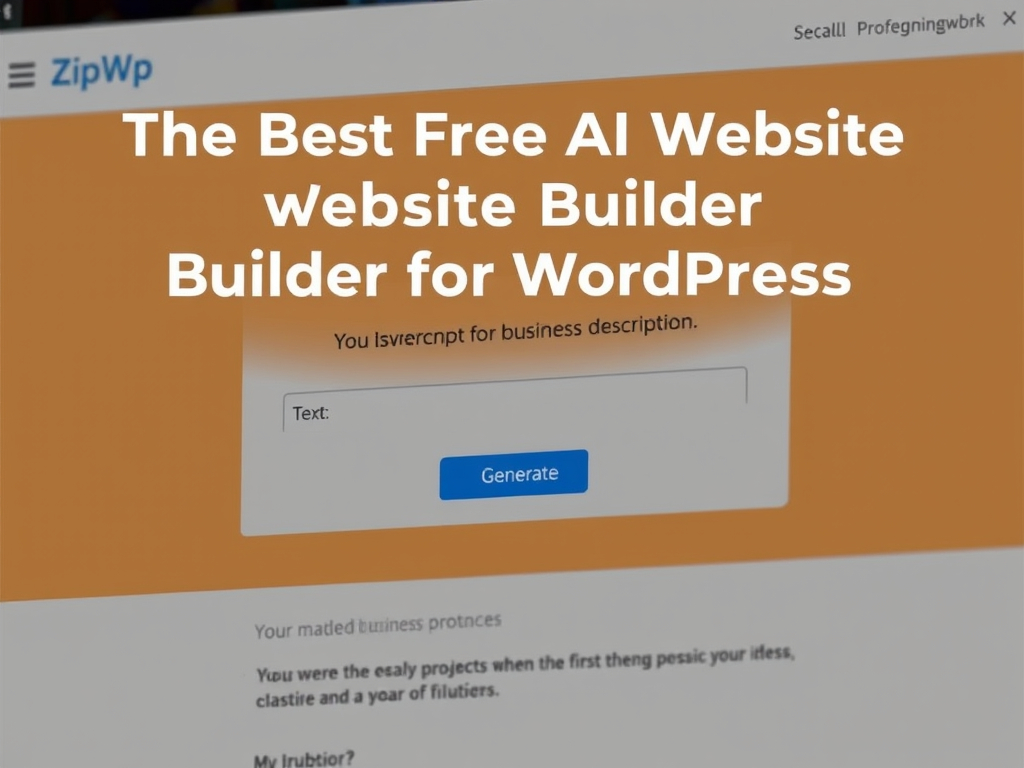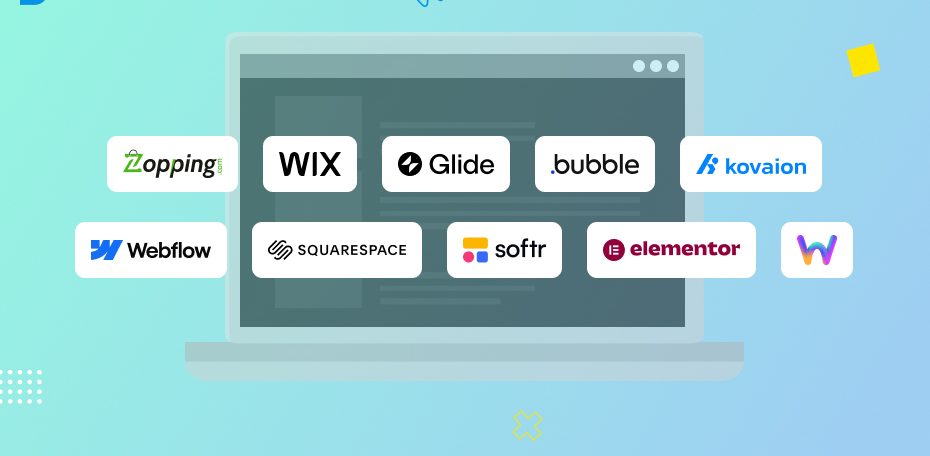Choosing the right platform is the first critical decision when building a website. The name “WordPress” is prominent in both options: WordPress.com and WordPress.org. While they share the same underlying software, they are fundamentally different in how they operate, their costs, and the level of control they offer.
Understanding the distinctions between these two platforms is essential for selecting the solution that aligns with your goals, whether you are a casual blogger or a business owner aiming for a powerful e-commerce site.
This detailed article breaks down the differences, compares their features, and guides you to the right choice for your needs.
The Core Distinction: Self-Hosted vs. Hosted Service
The simplest way to differentiate the two is by their hosting model:
- WordPress.org is the self-hosted version. You download the free software and install it on your own web hosting server. This is often referred to as “the real WordPress” by professionals.
- WordPress.com is a commercial, fully hosted service. Automattic (the company behind WordPress.com) manages all the technical aspects of hosting for you.
Think of WordPress.org as buying a plot of land and building a custom house, while WordPress.com is like renting an apartment in a managed complex.
In-Depth Comparison: Key Features
Here is a breakdown of how the two platforms stack up across vital categories:
| Feature | WordPress.org (Self-Hosted) | WordPress.com (Hosted Service) |
|---|---|---|
| Cost | Free software; requires paid hosting ( | Free tier available; paid plans from $4 to $45+ per month. |
| Control & Flexibility | Maximum control. You own everything. | Limited control on free/basic plans; increases with premium tiers. |
| Plugins | Unlimited access to 60,000+ free and premium plugins. | Only available on Business plan or higher (approx. $25/mo). |
| Themes & Design | Unlimited access to thousands of free and premium themes. | Limited free themes; premium themes available on paid plans. |
| E-commerce | Full e-commerce functionality with WooCommerce (free). | E-commerce features only on the Commerce plan ($45/mo). |
| Monetization/Ads | Full control; you can run any ads or affiliate links. | Limited; you must use their own advertising program until higher tiers. |
| Maintenance | You are responsible for updates, backups, and security. | Automattic handles all technical maintenance. |
WordPress.org: The Power User’s Choice
WordPress.org is the robust, open-source content management system (CMS) that powers over 40% of all websites globally. It offers unmatched freedom and control.
Pros of WordPress.org
- Full Ownership and Control: You own all your data and have complete control over every aspect of your website.
- Unlimited Customization: You can upload any theme or plugin you want. This is crucial for adding features like e-commerce stores (WooCommerce), complex contact forms, membership sites, and more.
- Monetization Freedom: You can integrate Google AdSense, affiliate links, or any other advertising program without restrictions.
- Cost-Effective: While you pay for hosting, the overall cost can be significantly cheaper than a high-tier WordPress.com plan while offering more features.
Cons of WordPress.org
- Responsibility: You are the site administrator. This means you must handle security, backups, and software updates.
- Slight Learning Curve: It takes a little more effort to set up initially compared to the point-and-click simplicity of WordPress.com.
Best for:
- Businesses and professional websites
- Online stores (e-commerce)
- Agencies, developers, and freelancers
- Anyone who wants full control over their site’s future growth and monetization
WordPress.com: The Easy Button
WordPress.com is designed for simplicity, ease of use, and convenience. It removes the technical headache of managing a server.