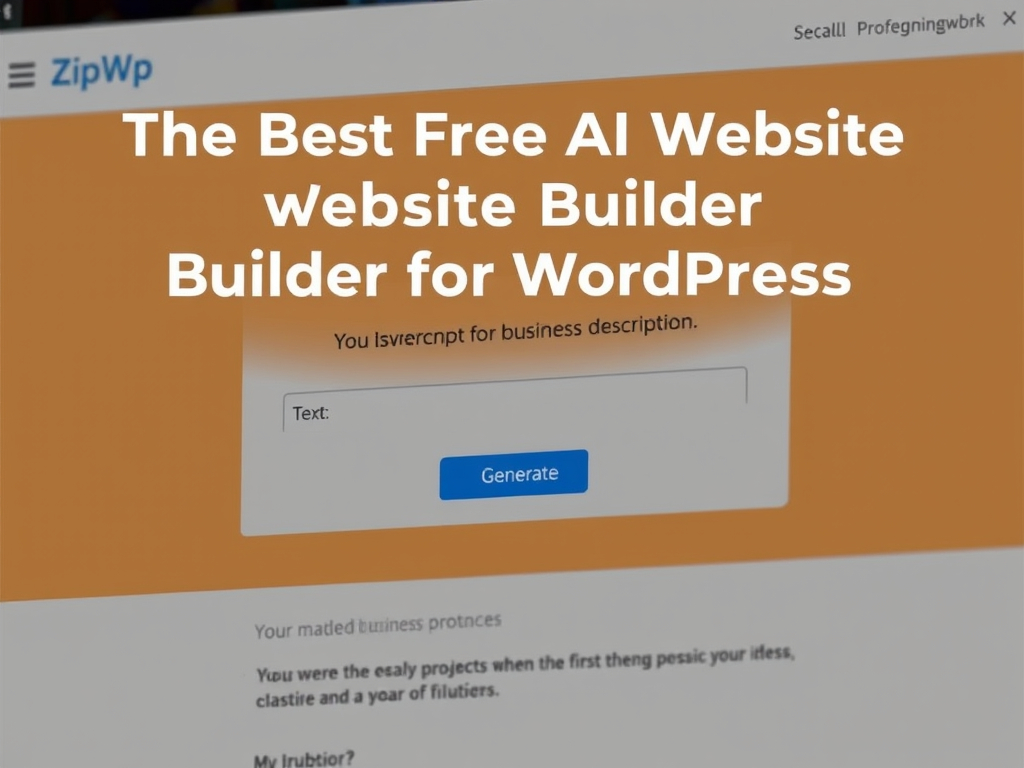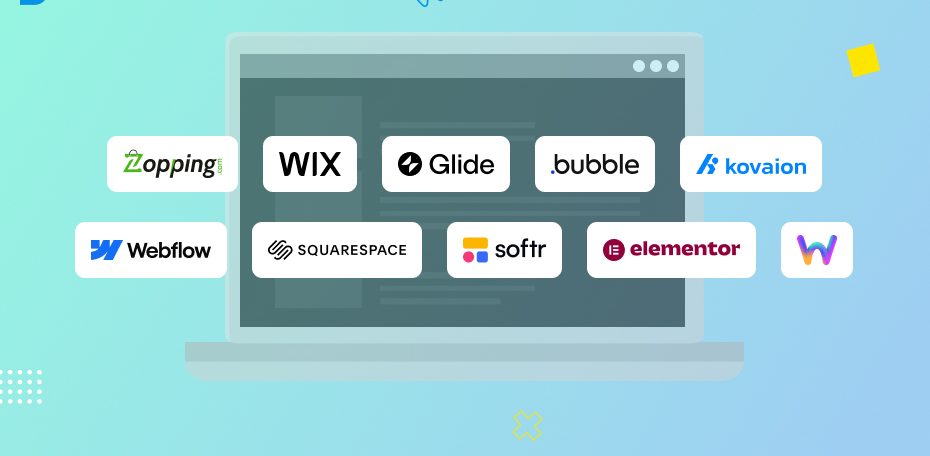Building a professional, high-quality WordPress website used to require technical know-how or a significant budget. Today, Artificial Intelligence is changing the game, allowing anyone to generate site layouts, content, and images with simple text prompts.
This article dives deep into the best free and freemium AI website builders available for the WordPress platform, complete with comparisons and a frequently asked questions section to guide your choice.
1. ZipWP
ZipWP, created by the team behind the popular Astra theme, is one of the best free entry points into AI website building. It focuses on speed and simplicity, generating full website drafts in under a minute.
- How it works: You answer a few basic questions about your business (e.g., industry, name, goal) and provide a detailed prompt describing your vision. The AI then generates several unique website versions, complete with relevant images and text.
- Pros:
- Generous Free Plan: You can create and test up to 50 website versions for free.
- Speed: It delivers a full website draft in under a minute, a huge time-saver.
- WordPress Native: The final site works seamlessly with the native WordPress block editor (Gutenberg) via the Spectra plugin, offering familiar editing tools.
- Cons:
- The generated sites are built on the ZipWP platform and must be exported and imported to your self-hosted WordPress site to go live with a custom domain.
- Some premium templates and features require a one-time payment.
- Best for: Beginners or budget-conscious users who want to quickly prototype a website and are comfortable with the standard WordPress editor.
Image Placeholder: ZipWP User Interface
(An image demonstrating the simple prompt interface of ZipWP, showing a text box for a business description and a “Generate” button.)
2. Elementor AI
Elementor AI is less of a complete site generator and more of a powerful creative assistant integrated into the popular Elementor page builder. The core Elementor plugin is free to use, and its AI features come with a free trial.
- How it works: Within the drag-and-drop editor, you can use AI to write headlines, generate page layouts, create unique images, and even produce custom CSS code snippets on demand.
- Pros:
- Deep Integration: AI tools live inside the editor, making the workflow seamless.
- Context-Aware Content: The AI understands the context of your site and content, providing highly relevant suggestions.
- Design Control: You retain pixel-perfect control over every element, ideal for designers who want speed but not full automation.
- Cons:
- The AI features are a premium add-on after the initial free trial.
- It has a steeper learning curve than simple, one-click builders.
- Best for: Web professionals, freelancers, and small businesses who need advanced AI assistance within a powerful design environment.
Image Placeholder: Elementor AI in action
(An image showing the Elementor side panel with an “AI” tab open, demonstrating options for generating text or images within a page section.)
3. SeedProd AI
SeedProd is recognized as one of the best overall AI website builders for WordPress. It combines an easy-to-use drag-and-drop builder with powerful AI features that can build complete websites or landing pages in minutes.
- How it works: You describe the type of website you want (e.g., “an online store for vintage t-shirts”), and the AI creates a full website with a homepage, basic pages, content, and styling.
- Pros:
- All-in-One AI Suite: Generates full layouts, optimized content, and custom images from one interface.
- Ease of Use: The drag-and-drop builder is very intuitive, perfect for beginners.
- High Customization: You can create custom themes, landing pages, and even WooCommerce templates.
- Cons:
- While there is a free version, the powerful AI website generator features are part of their paid plans.
- Best for: Marketers and businesses that need a fast, all-in-one solution for building high-converting pages and themes.
Image Placeholder: SeedProd’s drag-and-drop interface
(An image of the SeedProd visual editor, highlighting the drag-and-drop functionality and the “AI” button for content generation.)
4. Kubio AI
Kubio AI offers a beginner-friendly approach by integrating AI capabilities directly into the native WordPress block editor (Gutenberg). This makes it ideal for users already comfortable with the standard WordPress interface.
- How it works: It uses “WonderBlocks” and an AI assistant to generate site sections and content. You can prompt the AI to create content, and it offers three different layout options for new sections, giving you some design flexibility.
- Pros:
- Native Experience: Works within the familiar Gutenberg editor.
- Beginner-Friendly: Simple interface and an AI assistant make it easy for non-technical users.
- Flexible Section Generation: Provides multiple options for AI-generated sections.
- Cons:
- The AI generator can occasionally be laggy or require a restart.
- Some AI features and advanced blocks are part of their premium plan.
- Best for: Users who prefer working within the native WordPress environment and need AI help for specific content and layout ideas.
5. 10Web AI Builder
10Web is a comprehensive platform that combines an AI website builder with managed WordPress hosting on Google Cloud. Its unique selling point is the ability to not only generate a site from scratch but also to convert an existing webpage URL into an editable WordPress site.
- How it works: You can describe your business, and the AI generates a site, or you can provide a URL. It builds the site using a white-labeled version of the Elementor builder.
- Pros:
- Site Replication: Can clone the design and layout of any existing webpage.
- All-in-One Platform: Includes hosting, AI optimization, and a dedicated dashboard.
- Advanced Features: Offers AI content and image generation, and even AI-powered SEO optimization tools.
- Cons:
- Requires you to use their specific managed hosting; you cannot use a separate provider.
- The platform has a cost, with no “free forever” plan, though it is very affordable.
- Best for: Businesses and agencies that want an all-in-one, high-performance solution for quickly generating or migrating websites.
6. Divi AI
Divi AI is an AI toolset integrated into the popular Divi Theme and its visual builder. It excels at creating high-quality images and content, acting as a creative assistant for designers already in the Divi ecosystem.
- How it works: You can access Divi AI from within the builder to write new text, refine existing copy, generate unique images from prompts, and even write custom code.
- Pros:
- Unlimited AI Usage: Paid plans offer unlimited AI credits for content and image generation.
- High-Quality Visuals: Includes advanced image editing features like expanding, enhancing, and editing images.
- Full Ecosystem: Works seamlessly with the powerful and extensive Divi Theme and Builder.
- Cons:
- Only useful if you are using or plan to use the Divi theme.
- It is one of the more expensive options as part of the Divi Pro subscription.
- Best for: Devoted Divi users, designers, and agencies who want advanced AI assistance for visual and content creation within their preferred ecosystem.
7. CodeWP
CodeWP is a more specialized tool than a typical website builder. It’s an AI code generator built specifically for WordPress, designed to help developers and advanced users write custom PHP, JavaScript, CSS, and SQL code more efficiently.
- How it works: You provide a natural language prompt (e.g., “create a PHP snippet for a custom post type called ‘Projects'”), and it generates the relevant code. It includes different “modes” tailored for specific tasks and plugins like WooCommerce.
- Pros:
- Specialized and Accurate: Generates precise, functional code for WordPress.
- Massive Time Saver: Automates the process of writing boilerplate or complex code snippets.
- Completely Free to Use: The core tool is free, though it works best when you have the technical knowledge to implement the code.
- Cons:
- Not a visual website builder; it requires knowledge of WordPress development and coding.
- Not suitable for absolute beginners looking for a simple drag-and-drop solution.
- Best for: Developers, site builders, and advanced users who want an AI assistant for custom coding tasks within WordPress.
Comparison Table: Best Free AI WordPress Builders
| Builder | Pricing Model | AI Focus | Core Editor | Best For |
|---|---|---|---|---|
| ZipWP | Freemium | Full site generation | WP Block Editor + Spectra | Quick prototyping/beginners |
| Elementor AI | Freemium | In-editor content/images | Elementor Drag-and-Drop | Pro designers/freelancers |
| SeedProd AI | Freemium | Full site/landing page generation | SeedProd Drag-and-Drop | Marketers/businesses |
| Kubio AI | Freemium | Content/section generation | Native WP Block Editor | Users who prefer Gutenberg |
| 10Web AI Builder | Paid | Full site generation/cloning | Elementor (custom version) | All-in-one performance solutions |
| Divi AI | Paid Add-on | Images/content creation | Divi Visual Builder | Devoted Divi users |
| CodeWP | Free | Code generation | N/A (Code Snippets) | Developers/advanced users |
Frequently Asked Questions (FAQ)
While you can create a free website using free plans from tools like Elementor (with self-hosting) or ZipWP, these options often come with limitations on features, domain usage, or AI access. Achieving a truly unique and professional site usually involves human customization after the initial AI generation. AI-generated content is useful for drafts but requires editing to match your brand. Custom domains are generally a feature of paid plans. For more details, see elementor.com.